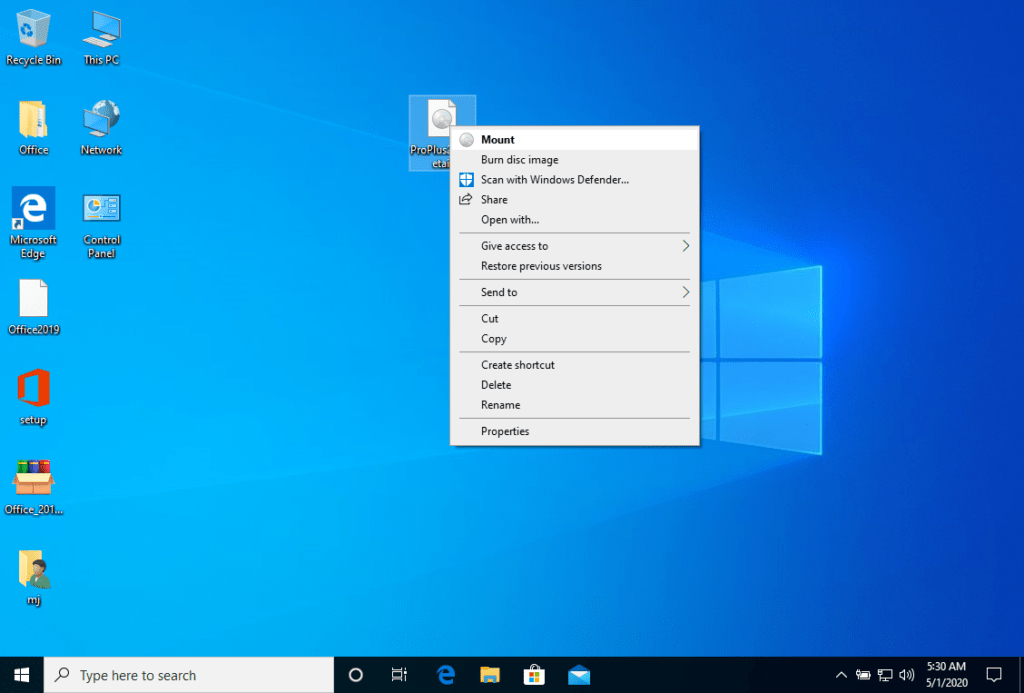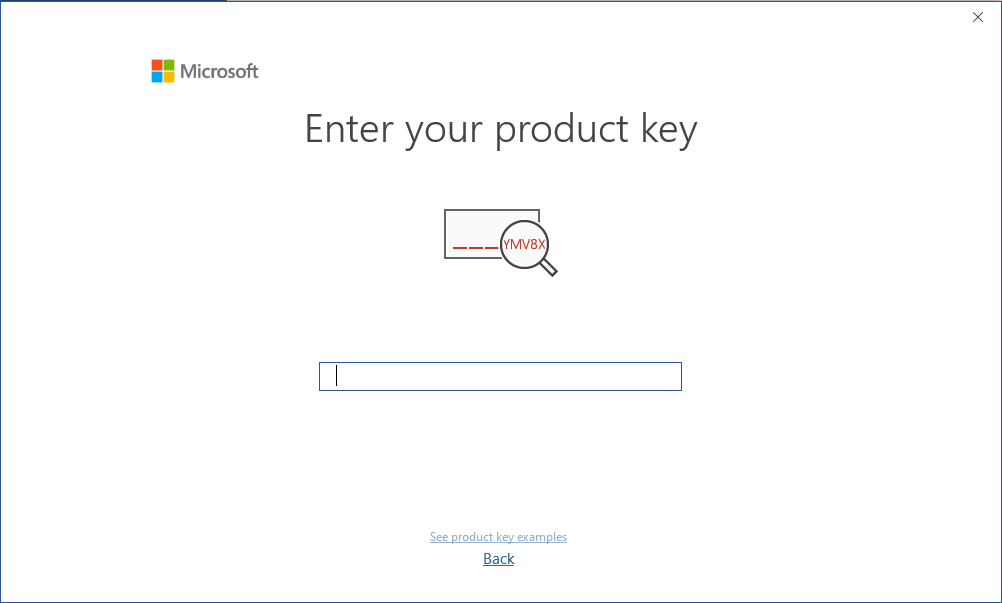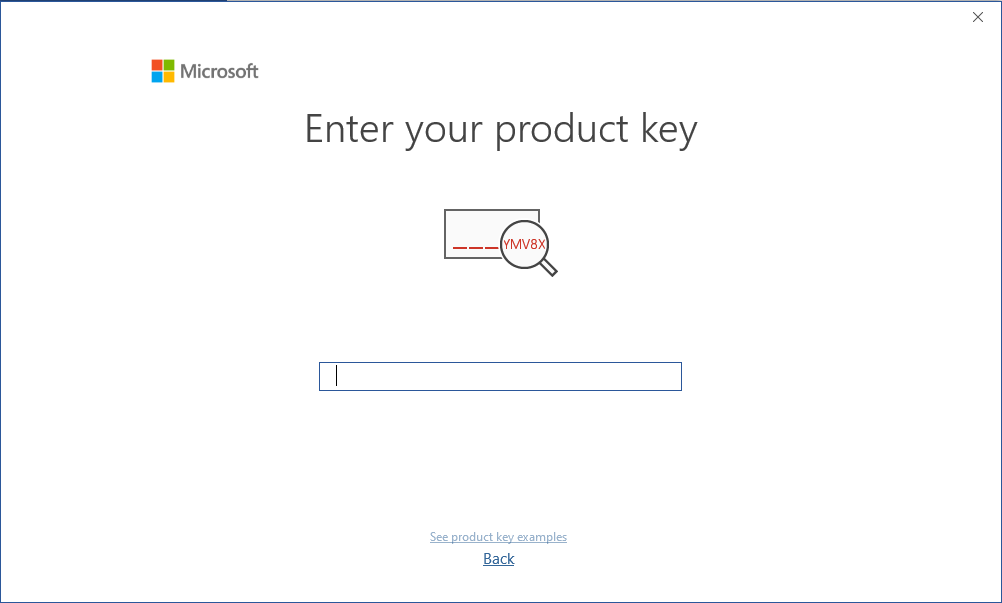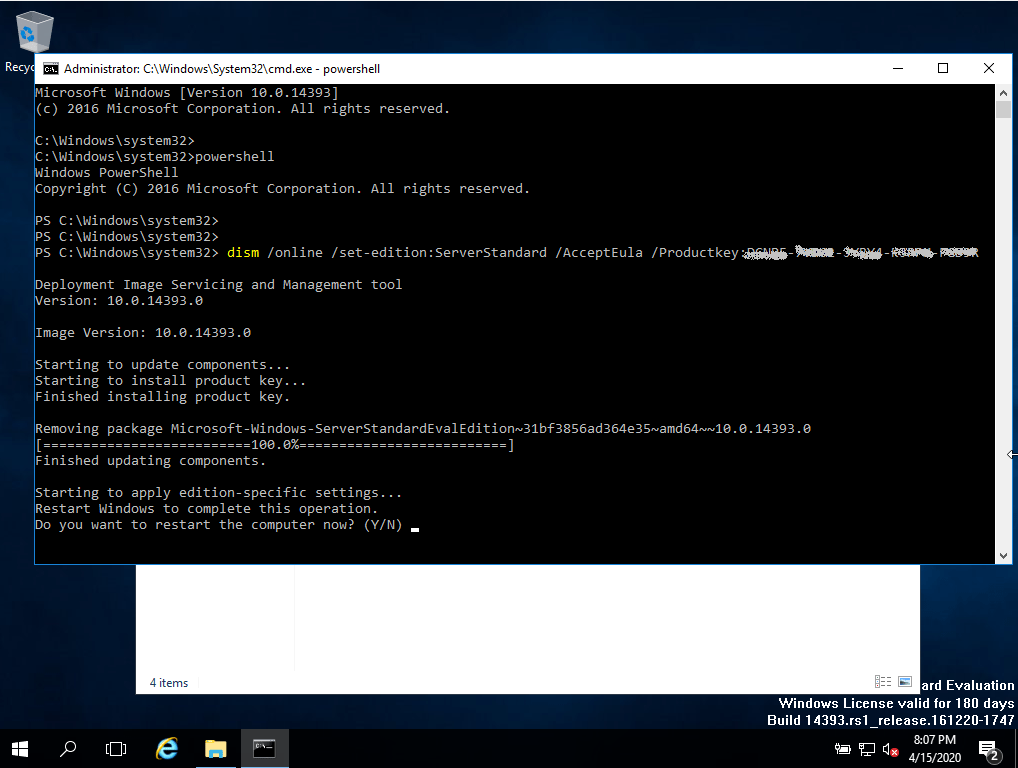Installation guide Microsoft Office Home & Business 2021 MAC
Operating System: Mac OS X version 10.10 or later
License for: 1 PC
Processor: Intel
Minimum RAM: 4 GB
Minimum HDD: 10 GB
- For this please make sure to create a new Microsoft account at https://setup.office.com
- Click the Launchpad icon Image of the Launchpad button in the Dock to show all your apps.
- Click any Office app, such as Microsoft Word, to start the activation process. You may need to scroll down to find it.
- The What’s New window opens automatically. Click First Steps> Log In. Note: If there is no What’s New window, you may need to activate from within the Office app. On the top menu, click Word >Activate
- Enter the e-mail address associated with Office 2021 for Mac and click Next.Note: This must be the new Microsoft Account you have created to redeem the key at https://setup.office.com
- Enter the password associated with the entered e-mail address and click Login. Note: Depending on your e-mail provider, this screen may look different.
- The system checks if you have a valid license and then activates the product.
- You did it! Click Get started using Word to begin using the app.
Tip: To easily launch Office apps, you can add them to the dock.
Microsoft has gradually phased out support for some older products. Therefore, telephone activation is no longer possible. If you have any problems or questions during the Installation, please contact our 24/7 customer service.
For activations on more devices, please follow the steps in this guide on each device that you want to activate the program.
We wish you a successful installation. If you still have problems or questions about the installation, please contact our customer service at any time. We will help you as soon as possible.