In the ever-evolving realm of operating systems, Windows remains a stalwart, continually innovating to meet the dynamic needs of users. With the introduction of Windows 11, excitement abounds, but amidst the anticipation lies a critical component: licensing. Understanding the nuances of Windows 11 licensing is paramount for users seeking to explore its features fully. In this comprehensive exploration, we delve deep into the intricacies of Windows 11 licensing, unraveling its complexities and shedding light on key considerations.
Evolutionary Trajectory of Windows Licensing:
Before delving into the intricacies of Windows 11 licensing, it’s essential to trace the evolutionary trajectory of Windows licensing. Over the years, Microsoft has introduced various licensing models, including retail licenses, volume licensing tailored for enterprises, and OEM licenses bundled with new hardware. These models delineate parameters such as transferability, upgrade eligibility, and support frameworks, shaping the user experience.
Diverse Array of Windows 11 License Types:
Windows 11 offers a diverse array of licensing options catering to the varied needs of users. Among the primary license types are:
Retail License: Designed for individual users, a retail license permits installation on a single device, offering flexibility in license transfer under specific conditions.
OEM License: OEM licenses, integrated into new hardware, are tied to the original device and typically offer limited transferability. They provide a cost-effective solution for users acquiring new hardware.
Volume Licensing: Tailored for businesses requiring multiple licenses, volume licensing offers centralized management and customization, streamlining deployment and support.
Activation Protocols and Genuine Advantage:
Activation is a pivotal step in unlocking the full functionality of Windows 11, validating license authenticity and adherence to Microsoft’s licensing terms. Failure to activate may result in restricted functionality or persistent reminders prompting activation.
Navigating Upgrade Paths and Eligibility Criteria:
For users transitioning from older Windows versions, understanding upgrade paths and eligibility criteria is essential. Microsoft typically provides upgrade options for users with valid licenses of qualifying Windows versions, although specifics may vary.
Importance of Compliance and Its Implications:
Compliance with Windows licensing is not only a legal requirement but also ensures access to updates, security patches, and support services. Non-compliance can lead to legal repercussions, security vulnerabilities, and potential penalties, emphasizing the importance of adherence to licensing agreements.
Conclusion:
As we embark on the Windows 11 journey, comprehending its licensing landscape is paramount. Whether you’re an individual user or a business entity, navigating the intricacies of Windows 11 licensing is essential for a seamless and compliant experience. By familiarizing yourself with the diverse license types, activation protocols, and compliance imperatives, you can unlock the full potential of Windows 11 while adhering to Microsoft’s licensing guidelines. Thus, as you venture into the realm of Windows 11, remember: mastery of licensing is the key to unlocking its true power.