If you have purchased a Windows product that requires telephone activation, we would like to provide you with instructions on how to proceed.
- Press the [Windows] + [R] key combination (alternatively, click on the Start symbol, type CMD, and press Enter) and enter the command “slui 4” in the Run dialog.

2. A new window will open. Select the appropriate country from the drop-down menu and click on “Next”.

- An installation ID with nine number blocks will appear. Above it, you will find a phone number that you must call.
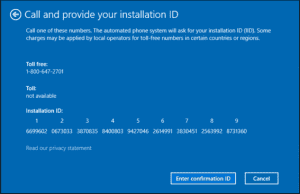
- If you prefer to perform the telephone activation yourself, a computerized voice will instruct you to enter the number blocks using the keypad on your phone. You will then receive a confirmation ID with blocks A to H. Note down this number on a piece of paper.
- Click on the “Enter Confirmation ID” button and enter the ID you just received.
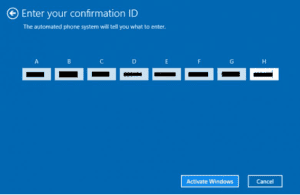
- Complete the activation process by clicking the “Activate Windows” button.
- Done. We wish you a great experience with your product.