With the release of Windows 11, Microsoft presents users with a choice between various editions, each crafted to cater to distinct user demographics and preferences. Among these editions, Windows 11 Home and Windows 11 Professional emerge as popular options, serving different purposes and user bases. Let’s embark on a comparative journey to unravel the disparities between these two editions.
Windows 11 Home:
User Base: Tailored for individual users, families, and students, Windows 11 Home focuses on delivering a seamless and intuitive computing experience for everyday tasks.
Key Features: Featuring a user-friendly interface, access to the Microsoft Store, and integrated Cortana assistance, Windows 11 Home prioritizes simplicity and accessibility.
Drawbacks: While suitable for personal use, Windows 11 Home may lack the advanced networking and security features essential for business environments.
Windows 11 Professional:
Target Audience: Geared towards businesses, enterprises, and professionals, Windows 11 Professional offers a robust suite of features designed to meet the demands of organizational environments.
Highlighted Features: Advanced security measures including BitLocker encryption and Windows Defender Antivirus, business-centric functionalities like domain join and group policy management, and support for virtualization with Hyper-V.
Pricing and Licensing: Windows 11 Professional typically commands a higher price point than its Home counterpart, reflecting its enterprise-grade features and licensing terms tailored for commercial use.
Conclusion:
By understanding the distinctions between Windows 11 Home and Windows 11 Professional, users can make informed decisions based on their specific computing needs and preferences. Whether seeking simplicity and convenience or advanced security and management capabilities, there exists a Windows 11 edition tailored to meet diverse requirements.